3D Printing on OpenBSD
and how to port python apps to OpenBSD!
Overview of 3D Printing
- Modeling (or finding) what you are going to print.
- Slicing.
- Printing.
Modeling
This is an entire talk in and of itself, however, you have lots of choices!
| Name | Open | Ease of Use | OPFF* |
|---|---|---|---|
| Blender | Yes | Easy, don’t let the UI scare you! | Yes |
| OpenSCAD | Yes | Code Oriented | Yes |
| Sketchup | No | Very Easy | Yes (with plugin) |
** Output Printer Friendly Files*
Finding things to print
Many objects have already been created, so search first, create later!
Slicing
What the heck is slicing? Why do we need it?
Have you ever done the “Robot Programming” exercise?
Slicing (cont…)
Slicing is basically cutting a 3D model into commands that the printer turns into physical actions (think Robot Programming.. go forward 3 steps, turn left).
Generally slicers produce G-Code which is the final format printing apps like OctoPrint use.
Reasons for slicing
- Controllers on 3D printers are fairly basic, can’t run large code base.
- 3D objects need to be represented in a linear set of instructions.
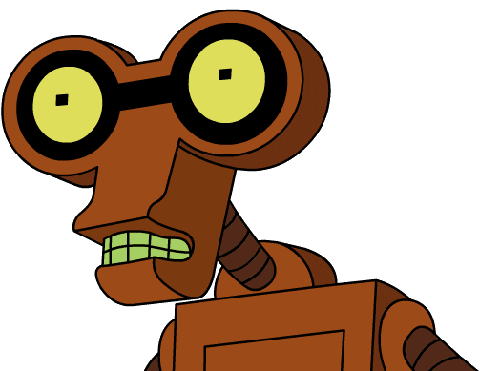
Roberto approves!
Robot Programming
Robot Code
forward(3);
turn('Left');
G-Code
G01 X114.395 Y115.288 F1080.000
Not really a one to one - but you get the idea :D
Slicing Applications
| Name | Open | Ease of Use |
|---|---|---|
| Cura | Yes | Easy |
| Slic3r | Yes | Medium |
Printing
Once the model is converted to G-Code, we are ready to print with some kind of printing app!
Printing Application
| Name | Open | Ease of Use |
|---|---|---|
| Pronterface | Yes | Medium |
| Cura | Yes | Easy |
| OctoPrint | Yes | Easy |
There are many more apps that can be used!
Making an apple pie from scratch
Porting 3D printing apps to OpenBSD using the magic that is the ports system!
Gathering requirements
Usually this is a go-until-failure kinda thing, but sometimes you get a break!
OctoPrint has a list of required python modules included in the github repo!
Searching the ports tree with make search key=<item> reveal we are missing 4 of the required libs.
Find source
Fortunately for us the reqs are all on PyPI and ports has facilities for grabbing stuff from there!
Make a Makefile
Now we build our Makefile! You can use /usr/ports/infrastructure/templates/Makefile.template, or copy an existing PyPI port.
Here is a Makefile for py-flask-login (white space removed for slide)
COMMENT = user session management for flask
MODPY_EGG_VERSION = 0.2.11
DISTNAME = Flask-Login-${MODPY_EGG_VERSION}
PKGNAME = py-${DISTNAME:L}
CATEGORIES = www
HOMEPAGE = https://github.com/maxcountryman/flask-login
# MIT
PERMIT_PACKAGE_CDROM = Yes
MASTER_SITES = ${MASTER_SITE_PYPI:=F/Flask-Login/}
MODULES = lang/python
RUN_DEPENDS += www/py-flask
MODPY_SETUPTOOLS = Yes
.include <bsd.port.mk>
Important bits
MASTER_SITES = ${MASTER_SITE_PYPI:=F/Flask-Login/}
This bit of magic tells the ports system to grab a tarball from PyPI
For a more comprehensive list of available MASTER_SITES check out:
/usr/ports/infrastructure/templates/network.conf.template
Testing the MASTER_SITE
Once we have our Makefile in place we can test the fetching of our DISTFILE with make fetch.
If all goes well you will see a progress bar showing the file you expected downloading.
Building a distinfo file
Now we need to create the SHA256 checksum contained in the distinfo file associated with the port.
Ports has your back! make makesum will generate your distinfo file!
qbit@qbit[0]:/usr/ports/www/py-flask-loginλ make makesum
===> Checking files for py-flask-login-0.2.11
>> Fetch http://pypi.python.org/packages/source/F/Flask-Login/Flask-Login-0.2.11.tar.gz
Flask-Login-0.2.11.tar.gz 100% |***************************************************************************************************************************************| 11099 00:00
>> Checksum file does not exist
qbit@qbit[0]:/usr/ports/www/py-flask-loginλ cat distinfo
SHA256 (Flask-Login-0.2.11.tar.gz) = g9XxDlxPIU/u1sxBwhLbY6WKFawy5W34FZG/oKXO4+U=
SIZE (Flask-Login-0.2.11.tar.gz) = 11099
Finishing up
Next steps are:
- create pkg/DESCR
- install your package!
- repeat!
Once all the reqs are in, we are ready to print with OctoPrint!
